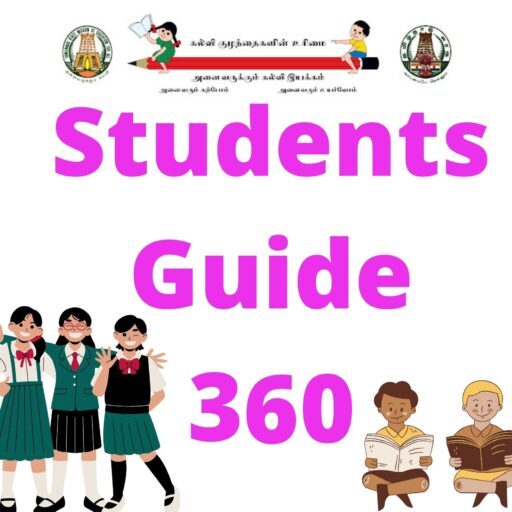10th Science Guide Unit 23 Visual Communication
10th Standard Science Biology Lesson 23 Visual Communication Book Back Answers | Samacheer Kalvi Guide
10th Science Guide Unit 23 Visual Communication. 10th Standard Science Biology Answers, 10th Chemistry Book Back Answers, 10th Biology Book Back Answers Tamil Medium and English Medium. 10th All Subject Text Books. Class 10 Science Samacheer kalvi guide. 10th Tamil Samacheer Kalvi Guide. 10th Science Unit 5. PHYSICS Book back answers.
- 10th Science Samacheer Kalvi Guide TM & EM All Unit Book Back Answers.
- 1st to 12th All Subject Book Back Answers – Download Kalvi Imayam app

10th Science Guide Unit 23 Visual Communication
I. Choose the best answer
1. Which software is used to create animation ?
- Paint
- MS Word
- Scratch
Ans ; Scratch
2. All files are stored in the __________.
- Folder
- box
- Pai
- scanner
Ans ; Folder
3. Which is used to build scripts?
- Script area
- Block palette
- stage
- sprite
Ans ; Script area
4. Which is used to edit programs?
- Inkscape
- script editor
- stage
- sprite
Ans ; Script editor
5. Where you will create category of blocks?
- Block palette
- Block menu
- Script area
- sprite
Ans ; Block menu
II. Match the Following
| Script Area | Type notes |
| Folder | Animation software |
| Scratch | Edit programs |
| Costume editor | Store files |
| Notepad | Build Scripts |
Ans ; 1 – E, 2 – D, 3 – B, 4 – C, 5 – A
10th Science Guide Unit 23 Visual Communication
III. Answer the following
1. What is Scratch?
‘Scratch’ is a software used to create animations, cartoons and games easily. Scratch, on the other hand, is a visual programming language.
2. Write a short note on editor and its types?
The Scratch editor has three main parts:
Stage :
Stage is the background appearing when we open the scratch window.
Sprite :
The characters on the background of a Scratch window are known as Sprite.
Script editor / costume editor :
Where you edit your programs or your sprite’s pictures. It has three main parts:
- Script area : Where you build scripts.
- Block menu : Where you choose the category of blocks (programming statements) to use.
- Block palette : Where you choose the block to use.
3. What is Stage?
Stage is the background appearing when we open the scratch window. The background will most often be white. You can change the background colour as you like.
4. What is Sprite?
The characters on the background of a Scratch window are known as Sprite. Usually a cat appears as a sprite when the Scratch window is opened. The software provides facilities to make alternations in sprite.