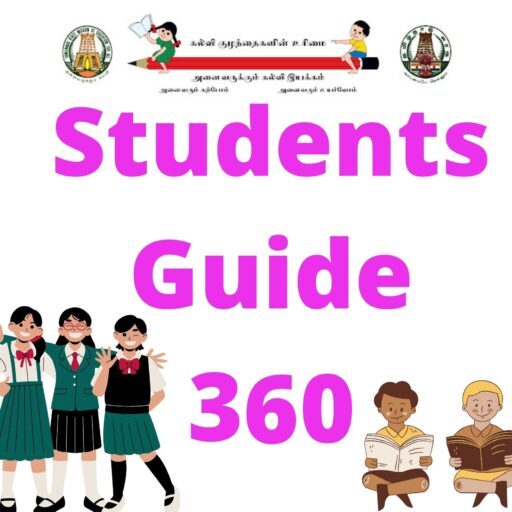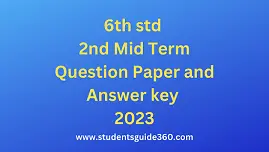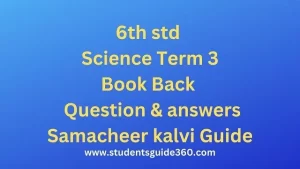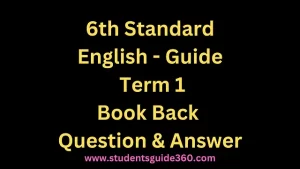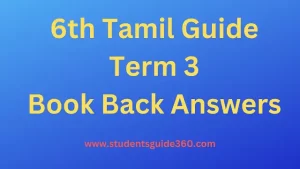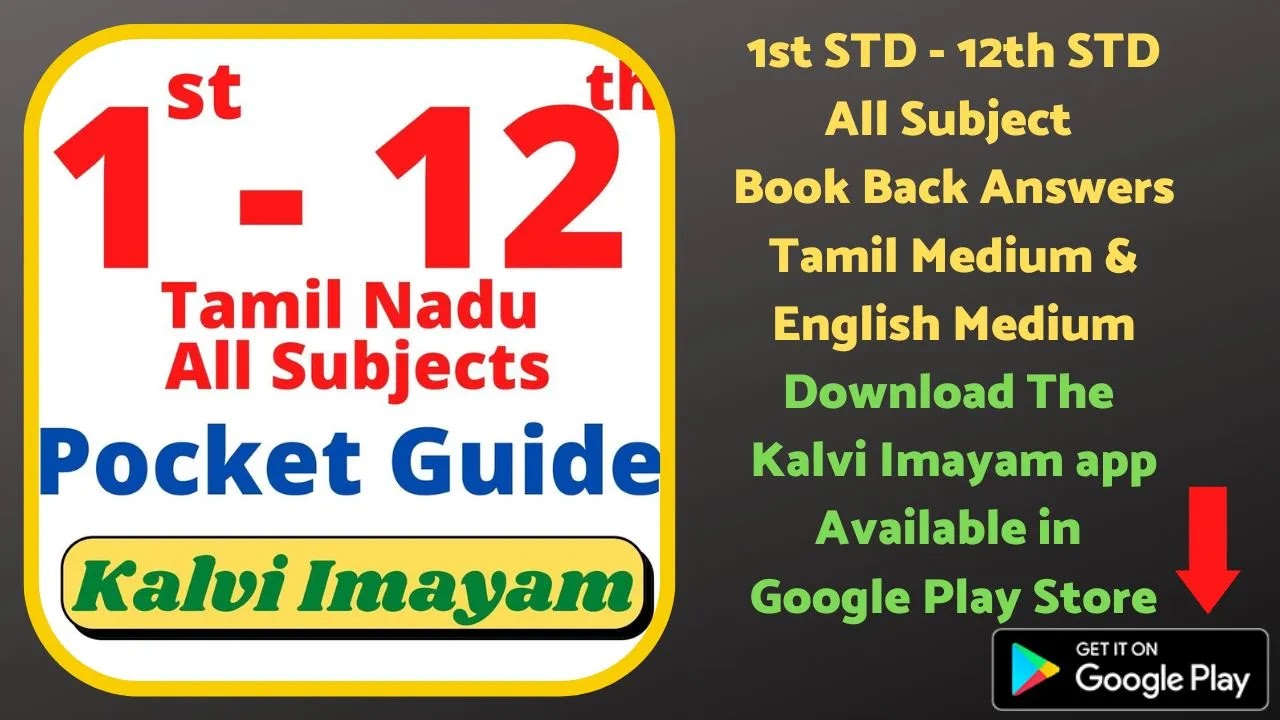6th Science Guide Term 3 Lesson 6 Hardware and Software
6th Standard Science Term 3 Book Back Answers Lesson 6 Hardware and Software
6th Standard Science Term 3 Guide Lesson 6 Hardware and Software Book Back Question and answers English Medium download pdf. 6th All Subject Text Books download pdf. 6th Science Term 3 Guide. 6th All Subject Book Back Answers.
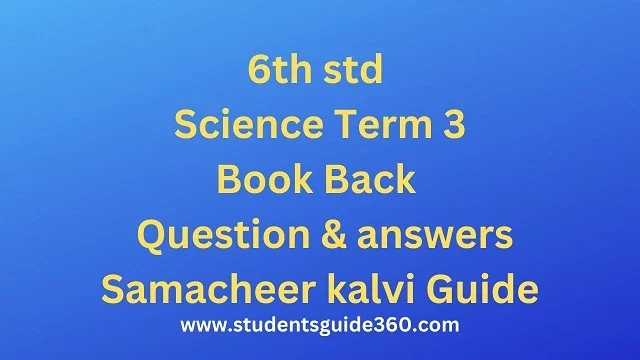
TN 6th Science Term 3 Book Back Question & answers Lesson 6 Hardware and Software – English Medium
I. Choose the correct answer:
1. Find out the part that is not found in CPU?
- Mother Board
- SMPS
- RAM
- Mouse
Ans : Mouse
2. Which of the following is correct?
- Free and Open source
- Free and Traditional software
- Passive and Open source
- Passive and Traditional source
Ans : Free and Open source
3. LINUX is a
- Paid Software
- Licensed Software
- Free and Proprietary software
- Free and Open source software
Ans : Free and Open source software
4. Find out the Paid and Proprietary software from the given list
- Windows
- MAC OS
- Adobe Photoshop
- All the above
Ans : All the above
5. _____________ is an Operating System
- Android
- Chrome
- Internet
- Pendrive
Ans : Android
II. Match the Following
- MAC OS – Free and Open source Software
- Software – Paid and Proprietary Software
- Hardware – Input Device
- Keyboard – RAM
- LINUX – Geogebra
Ans : 1 – B, 2 – E, 3 – D, 4 – C, 5 – A
III. Give very short answer
1. What is Hardware and Software?
Hardware
- Hardware is the parts of a computer which we can touch and feel.
- Hardware includes Input and Output devices, Cabinet, Hard Disk, Mother Board, SMPS, CPU, RAM, CD Drive and Graphics Card.
Software
- Software are programmed and coded applications to process the input information.
- The software processes the data by converting the input information into coding or programmed language.
- Touching and feeling the software is not possible but we can see the functions of the software in the form of output.
2. What do you mean by Operating System? How it Works?

System software (Operating system) is a software that makes the hardware devices process the data fed by the user and to display the result on the output devices like Monitor. Without the operating system, computer cannot function on its own. Some of the popular operating system are Linux, Windows, Mac, Android etc
3. What is Free and Open Source Software? Give any two examples?

- Free and open software is available at free of cost and can be shared to many end users. Free software is editable and customizable by the user and this leads to updation or development of new software.
- Examples of Free and Open source software are: LINUX, Open office, Geogebra etc.
4. Define System and Application Software types
The operating system and application software are available in two forms.
They are:
- Free and Open source
- Paid and Proprietary Software
Free and Open source
- Free and open software is available at free of cost and can be shared to many end users. Free software is editable and customizable by the user and this leads to updation or development of new software.
- Examples of Free and Open source software : LINUX, Open office, Operating System, Geogebra etc.
Paid and Proprietary Software
- There is software that is to be paid to use either permanently or temporarily, these types of software are paid and need a license to use it. The license of the software would not be provided unless it is purchased.
- Similarly the end users are legally prohibited to steal the software program or to use the pirated version of the Paid and Proprietary Software.
- Some of the examples of Paid & Proprietary Software are: Windows, Microsoft office, Adobe Photoshop, etc.